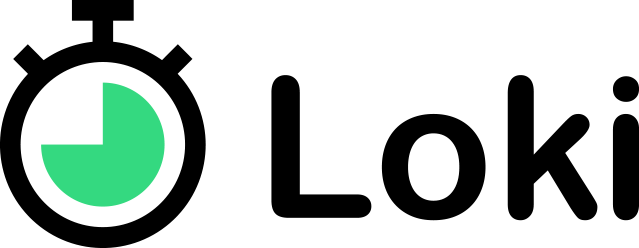Step 1: As a consultant, sign up for an account on our platform using our web version or iOS/Android apps. If you want to manage a team of consultants, you can do so on the web version, which includes access to a team interface. If you’re an individual, the following steps apply:
Step 2: Set up your fees for instant audio/video calls (per minute) and appointments (flat fee), your schedule, and information about your services.
Step 3: Promote your Loki profile by sharing the link provided on your account’s homepage. You can share it on your website or on social media, groups, forums, or directly with clients.
Step 4: Clients can use the link to access your profile and instantly call you (charged per minute) or book appointments (flat fee). They’ll be prompted to enter their credit card information when attempting to contact you.
Step 5 (OPTIONAL): Widget integration on your website. Customize and easily integrate our widget into your website: log in to your account via the browser version (https://web.lokiapp.live), then navigate to ‘Website Integration’ in the left menu. Customize your widget, save the changes, and copy-paste the generated code snippet onto your website.
NOTE: The platform works via Internet, not via GSM (phone numbers). For both instant calls and appointments only the clients can initiate the call. There’s no need for you to install any other software. Just make sure you are logged in in your Loki account either in browser (make sure you keep the Loki page open when you expect calls) or in the iOS/Android app (the phone will ring even if the app is closed as long as you are logged in).